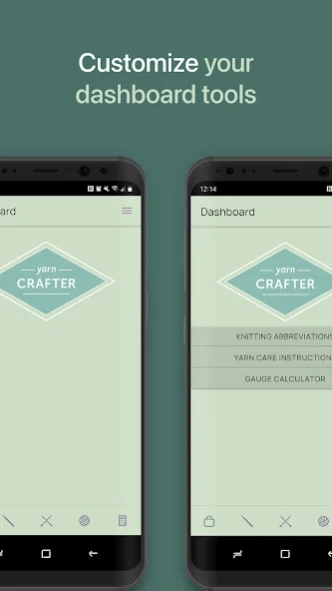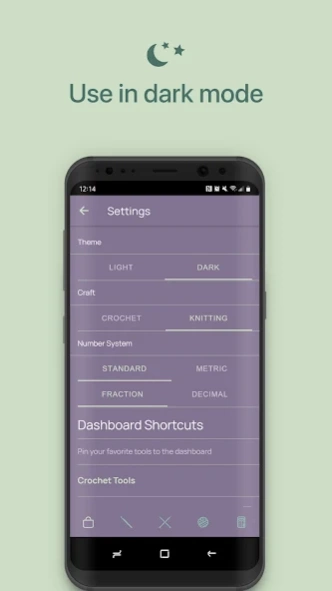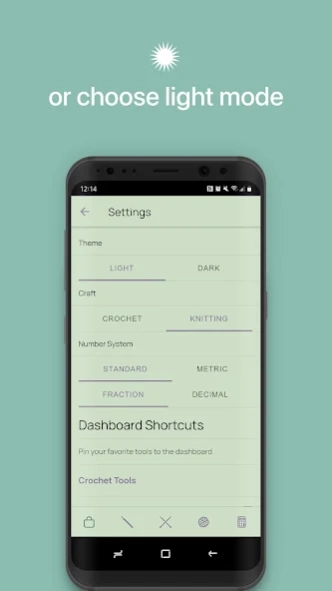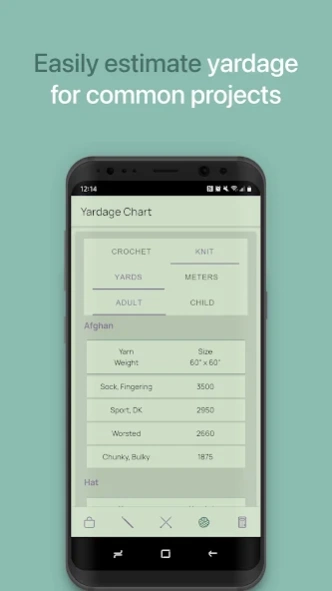Yarn Crafter 2.0.2
Paid Version
Publisher Description
Yarn Crafter - references for knitters and crocheters
Yarn Crafter is the ultimate reference guide for knitters and crocheters. Features include how-to videos and slideshows, a yarn weight chart, hook and needle size charts, yarn care instructions, calculators, and more:
* general instructions on how to read patterns for both crocheters and knitters
* needle and hook information, including pattern gauge, how different needle and hook materials can affect your project and technique, and size charts
* knitting and crochet stitch library photos and instructions (for example: bobble, granny rows, shell, and more for crochet; basketweave, stockinette, ribbing and more for knitting)
* common knitting and crochet abbreviations along with a growing list of tutorials (both video and slideshow)
* yarn weight chart
* information on the characteristics of the different types of yarn fibers and what works best for a given project
* yarn care instructions symbol chart
* project yardage chart
* unit conversion calculator (yards/meters, inches/centimeters, inches/millimeters, and ounces/grams)
* gauge calculator
* yarn substitution calculator
Have questions, problems, or feedback? Connect with us via email at cultivate@innovativetomato.com
About Yarn Crafter
Yarn Crafter is a paid app for Android published in the Reference Tools list of apps, part of Education.
The company that develops Yarn Crafter is Innovative Tomato. The latest version released by its developer is 2.0.2.
To install Yarn Crafter on your Android device, just click the green Continue To App button above to start the installation process. The app is listed on our website since 2023-10-11 and was downloaded 6 times. We have already checked if the download link is safe, however for your own protection we recommend that you scan the downloaded app with your antivirus. Your antivirus may detect the Yarn Crafter as malware as malware if the download link to com.yarncrafter.app is broken.
How to install Yarn Crafter on your Android device:
- Click on the Continue To App button on our website. This will redirect you to Google Play.
- Once the Yarn Crafter is shown in the Google Play listing of your Android device, you can start its download and installation. Tap on the Install button located below the search bar and to the right of the app icon.
- A pop-up window with the permissions required by Yarn Crafter will be shown. Click on Accept to continue the process.
- Yarn Crafter will be downloaded onto your device, displaying a progress. Once the download completes, the installation will start and you'll get a notification after the installation is finished.